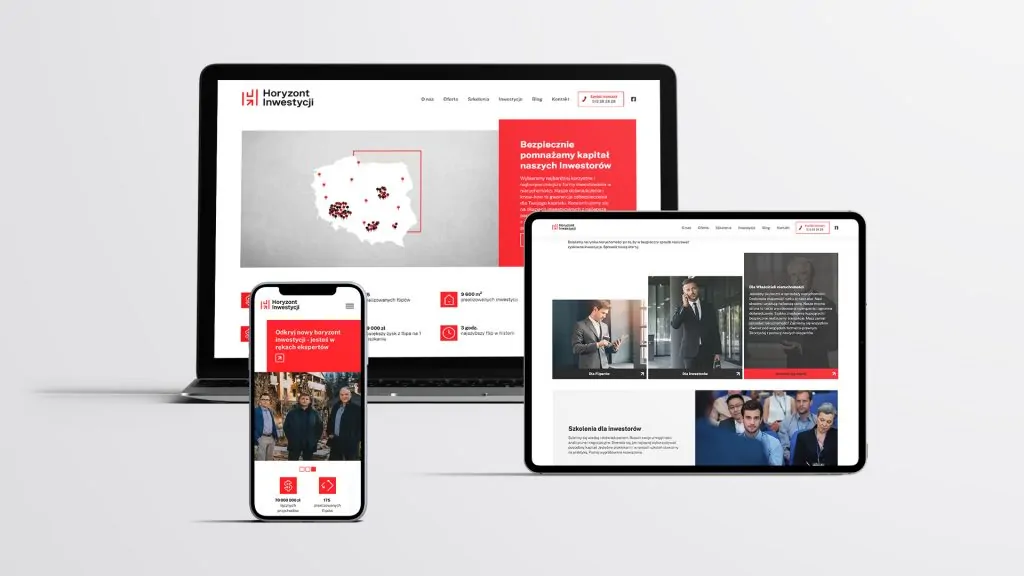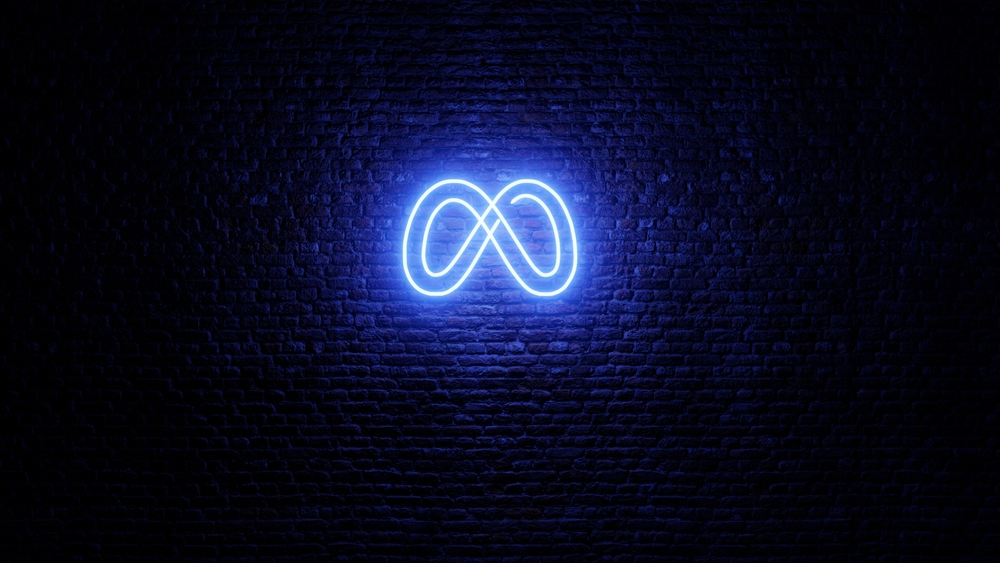A company page on Facebook, previously called a "fanpage", is one of the most important showcases of your business. Despite the growing popularity of other social media platforms, Facebook is still a place of increased activity among Internet users. It is not only a place for self-promotion, but also for exchanging opinions, recommendations and creating a community around a specific trend, product or idea. Your brand must be part of this extremely fast machine. At least until your potential customers become part of it. Therefore, it is certainly worth knowing how to create a Facebook page, i.e. Meta.
Why is a company page on Facebook an absolute "must have"?
Facebook is a powerful promotional tool, enabling you to present your offer to people from all over the world. And although creating a company profile on FB is completely free, activities aimed at increasing its popularity may consume a really large part of the marketing budget.
Company page on FB it is not only an excellent tool for building image and recognition on the market. It is also an opportunity to generate leads, i.e. access to specific people potentially interested in our offer. Launching a company page on FB also gives you access to the Facebook Ads tool, which allows you to efficiently manage paid advertising campaigns that can be targeted at various goals and target groups.
Running a company page on FB allows you to create and promote various types of events and closed or open groups focused on specific topics. It is also a place for creative competitions, which can be a source of interesting content, e.g. lifestyle photos of products taken by satisfied customers.
Facebook – company page and private profile
Facebook was created as a platform for communication between individuals. However, companies quickly discovered the potential of almost unlimited access to people from all over the world. Facebook's owners not only did not stigmatize the presence of companies on users' private "walls". They even made it easier for them to run their business by introducing the Facebook Ads tool. Although advertising campaigns discourage some users, the platform continues to expand its reach. It currently boasts over 3 billion active users who don't seem to be bothered by ads. At least not enough for them to give up their presence on the platform.
How to create a company page on FB?
How to create a Facebook page for your company? To set up a company page on FB, you must first create your private account. However, you do not have to be an active user, what is important is that right after logging in you will be able to enter the "Create a new page" tab. The steps to create a new FB page are intuitive and simple. However, it is worth remembering to complete all the data needed to create a full profile at the beginning. It is important to follow Facebook's rules. Why? Well, a poorly configured website may not gain acceptance or after some time it will be "banned", i.e. thrown into the abyss of non-existence.
Each company page on Facebook must have its own, unique name that will directly refer to a specific company or brand. Please remember that the name of the company page on FB cannot contain profanity or gross grammatical errors. It also cannot be too general - it must define a specific brand, not a broad category.
Choosing a specific name for your company page on FB is extremely important, because changing the name later is a relatively complicated process that does not always end in success. Each change requires sending a separate request, and the entire procedure is not always quick and efficient.

An important element of every company page on Facebook is the selection of a profile photo (usually the company logo) and a background photo that will best reflect the character of a given brand, e.g. a photo of the company's headquarters or flagship products. Please note that both of these elements must have the appropriate dimensions. Although Facebook creators recommend that the profile photo should be 170 x 170 px, it is best to choose a slightly larger size, e.g. 320 x 320 px, which will ensure better visibility on various screen sizes. It's worth remembering that your Page's profile photo will automatically be cropped to a circle shape. In turn, when choosing a background photo, it is worth remembering that part of it will be obscured by the profile photo, and on each device the website background is visible in a noticeably different way.
The next step on the way to launching a company page on Facebook is to fill out all possible information about the company. The address, telephone and e-mail contact details, directions, opening hours for customers, and even the price range of the offered products or services are extremely important data for the platform users, and yet their attention and involvement are the most important here.

Categories of FB pages and opportunities to appear on the platform
When you start creating a company page on FB, you will also be asked to select specific categories that will help determine the industry or area in which you operate. Categories help website crawlers better position your website in relation to the interests of platform users. Choosing the right category is important because the name of the company page on FB itself may be ambiguous or misinterpreted. It is worth remembering that you can change the categories assigned to the website at any time, so you can constantly adjust your profile to your current business. Now that you know how to create a Facebook page, it's time to move on.
Last but not least – promotion of the website on FB
Creating a company page on FB is only the beginning of your adventure with this platform. The essence of Facebook is building, maintaining and developing relationships. Only regular activity and continuous acquisition of engaged followers can translate into real marketing or sales effects.
It turns out that With tips on how to create a Facebook page, it's not that difficult. Although setting up a company website is quick and free, maintaining a profile requires much more commitment. Social media communication specialists recommend publishing new posts at least several times a week. Additionally, every company, especially a new one, should launch a paid advertising campaign aimed at increasing its reach. Even regularly published posts with extremely attractive content will be worthless if they do not appear on the boards of platform users.
Facebook allows you to use a variety of post and ad formats, as well as live coverage. Through the Facebook pixel (a fragment of JavaScript code placed on a website), we can monitor user behavior and match advertisements to a specific audience. An interesting solution is also the possibility of remarketing, i.e. presenting ads to people who visited our website or company website on Facebook.
FB page – what else is worth remembering?
How to create a Facebook page for your personal brand? It is worth remembering that Facebook allows you not only to create company pages, but also profiles of public figures and communities. Facebook, and more specifically Messenger associated with it, is also an extremely popular communication channel, much more willingly chosen by Internet users than e-mail or telephone number.
It is therefore worth spending time regularly checking your inbox with messages or installing a chatbot that will actively respond to each new message or specific question from platform users. Although companies initiate sending messages to users themselves, it is enough to encourage users to contact them in a private message in an interesting way in the content of the post to gain constant contact with a potential customer and, over time, send them dedicated offers.

Facebook especially appreciates active users. Therefore, it is worth investing your time or money in permanent moderation of all comments appearing under company posts. Most interactions take place under posts. Therefore, a creative response to even the most offensive and malicious comment may turn out to be a popular viral that will raise your company website higher than paid advertising could.