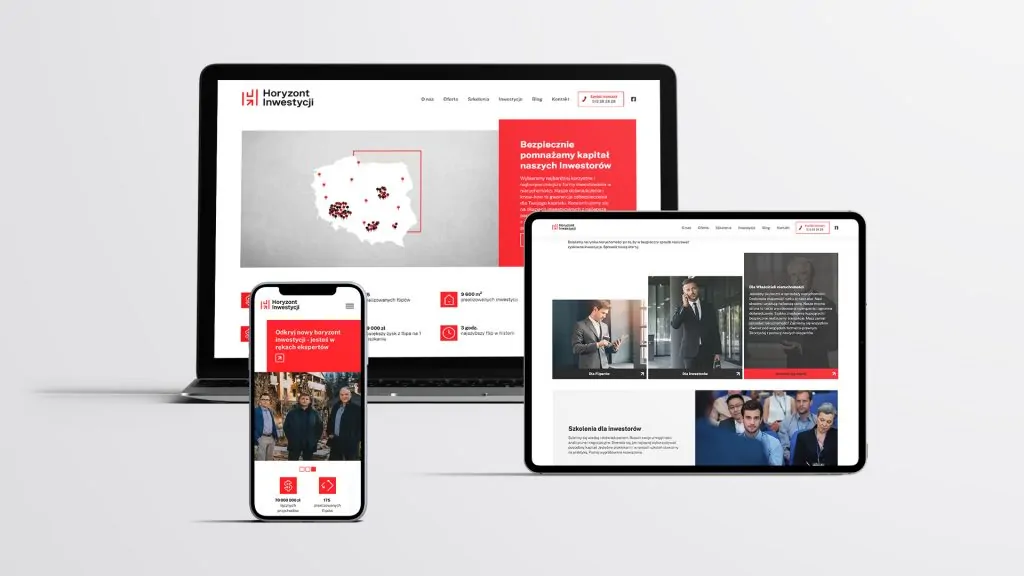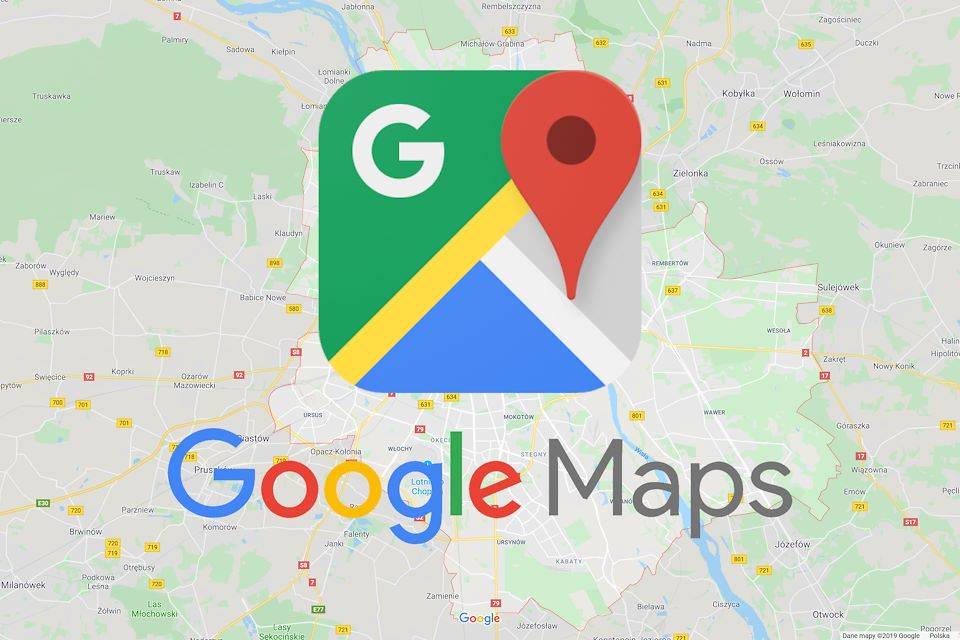Google Maps is one of the most powerful tools available to businesses looking to improve their visibility and reach. In the digital age, online presence is crucial and Google Maps offers a range of features that can support business growth on many levels. So how can you use this tool effectively in your business development strategy? Here are some key ways.
Optimisation of the Google My Business card
The first step is to set up and optimise your Google My Business (GMB) business card. This free tool allows you to manage information about your business, such as address, opening hours, photos and customer reviews. Remember to update your data regularly and respond to feedback, which will increase the credibility of your business.
- Basic data: Make sure all information is up to date and complete.
- Photos: Add high-quality photos that best represent your company and services.
- Reviews: Respond regularly to customer feedback, both positive and negative.
Increasing local visibility
Google Maps allows businesses to increase their visibility in local search results. Optimising your local SEO can attract more customers from your immediate area. It is worth focusing on:
- Keywords: Use local keywords in GMB descriptions and posts.
- Local links: Try to get backlinks from local businesses and organisations.
- Local events: Organise or participate in local events, which can increase your visibility.
Data and trend analysis
Google Maps also offers analytics data that can help you understand customer behaviour. With Google Insights, you can track how many people visit your website, where they come from and how they interact with your profile.
- Analysis of movement patterns: Understand when your business is most popular and adapt your marketing efforts.
- Customer demographics: Find out what age groups visit your website most frequently.
Promotion of services and products
Through Google My Business, you can promote new products and services using posts and updates. This is a great way to inform customers about promotions, new offers or changes to your business.
- GMB posts: Add regular posts informing of news and special offers.
- Offers and promotions: Use the offers section to attract customers with special discounts.
Cooperation with other Google tools
Google Maps works perfectly with other Google tools to create a cohesive marketing strategy. Integrate Google Maps with Google Ads, Google Analytics and other tools to get a comprehensive view of the effectiveness of your marketing efforts.
- Google Ads: Use local advertising campaigns to attract more customers.
- Google Analytics: Track the effectiveness of advertising campaigns and make data-driven decisions.
Google Maps is not only a tool for navigation, but also a powerful support for growing your business. By using the strategies above, you can increase your visibility, improve your customer relationships and achieve long-term success in the marketplace. Invest time in optimising your Google Maps presence and see how it can bring tangible benefits to your business.