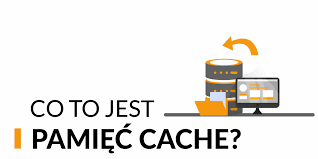Definition
Cache memory is a type of computer memory that temporarily stores data to allow it to be accessed more quickly by the processor or other system components. The main purpose of cache memory is to increase system efficiency by reducing the waiting time for data access.
Cache memory is also known as cache memory. Its task is to collect data from a web browser on any device. By collecting this data in the future, individual pages they will load faster.
Cache memory – interesting facts you need to know!
When we open a given website in a web browser for the first time, the files from the server are saved on our hard drive in a specially designated folder. This includes all files from the website, i.e. images, scripts, videos, photos, and even the font used. As files are cached, they are stored there for a period of time. When you visit this website again, the browser you use will no longer have to download all the files again, but will load them from the saved ones. As a result, we will achieve faster page content loading.
Saved cache files can be safely deleted without worrying about the remaining contents. It is even recommended to do it preventively, before problems start to appear. Deleting cache files frees up the necessary space, sometimes even several GB. Such "cleaning" is particularly important, especially in the case of mobile devices.
Cache memory – the most important information
Each existing web browser has its own cache. The moment we notice that loading website longer, this often means you need to clear the cache. Clearing the cache is also useful when a given website has been updated, so the data we have saved is already outdated.
Clearing the cache can help you deal with some problems, such as poor page formatting. How to clear cache memory? Clearing the cache will look slightly different depending on the browser type. If you want to clear the cache on a desktop or laptop computer with the Windows operating system, open your browser, select settings, and then go to the "Privacy and security" tab. Find the "cookies and website data" section and click "clear". The process is very similar in Opera, Chrome, Microsoft Edge and Mozilla Firefox.
We can also delete the cache memory on phones, both Android and iOS. This is very important because currently the vast majority of us use the Internet on mobile devices. We most often use the Chrome browser on smartphones, so we show you how to delete the cache using its example. First, we search for the browser menu and click on "Settings", then select "Privacy and security" and "Clear browser data". In the next step, find "Scope of activities" and select "Images and files saved in cache". Finally, click "Clear data". In devices with the iOS operating system, we most often use the Safari browser. We can also delete the cache memory here. We find the settings in the browser and then select "Clear history and website data".
Summary
Cache memory stores data that simply helps us and allows us to load websites faster, especially those we use frequently. However, sometimes there may be some inconvenience related to loading pages, then you should clear the cache. This procedure can be performed regularly and preventively, it has no adverse effect on the files we have, allows us to regain a lot of free space and improves the operation of devices.
Related entries:
Marketing plan, image creation, brand management, marketing planning, image creation, customer acquisition, sales audit, branding activities, creating a company brand, image creation